Well that is quite a title for a training article, but it is only half of the quote! The other half...
New Design to Delivery Offering + 3D Calculation and Modeling Software
Familiar with Viking Tools for Revit®, Hydraulic Assistant and Clean Agent Assistant? These tools have a fresh new identity! Viking recently rebranded the tools to reflect the "Design to Delivery" concept. This new name reflects a strategic shift, emphasizing the tools' enhanced capability to effortlessly enable users to design systems with Viking products, request quotes and facilitate the ordering and delivery processes directly to the job site. The digital tools within the Design to Delivery framework will feature existing products, including Hydraulic Assistant, Viking Tools for Revit®, and Clean Agent Assistant, which feature new names.
Design to Delivery Portfolio
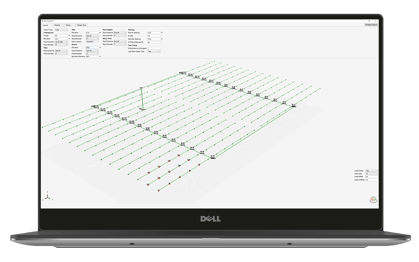
Hydraulic Assistant has been reintroduced as "vCalc". With vCalc, users can effortlessly perform Hazen-Williams or Darcy calculations and plan robust piping systems through a user-friendly interface, now enhanced with minor fixes and improvements for an optimized experience.
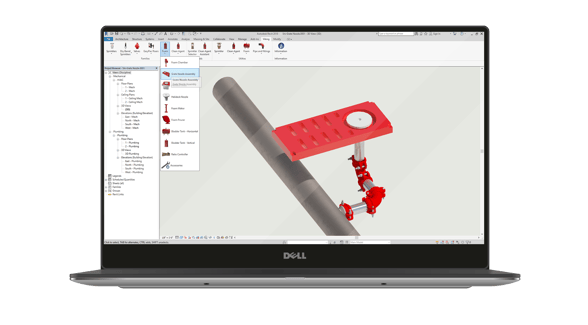
Viking Tools for Revit® will also join the Design to Delivery portfolio under the new name "vDesign". This comprehensive suite of design tools caters specifically to fire protection designers, featuring a library of Revit families integrated with the Viking product line for the design of fire suppression systems. Notably, the vDesign toolbar now incorporates added icons for each tool, replacing the drop down menu for increased convenience, accompanied by various minor fixes and improvements.
The latest addition to the Design to Delivery portfolio is "vInert," taking the place of Clean Agent Assistant. vCalc, vDesign, and vInert mark the beginning of this innovative portfolio, with a promise of more digital tools on the horizon.
Introducing vInert
Viking recently re-launched Oxeo Extinguishing System, expanding the offering to include a constant flow option alongside the existing pressure reducing option. To streamline the process of calculating and designing an Oxeo Extinguishing System, Viking has developed a new digital tool called vInert.
Begin by selecting an agent (either argon or nitrogen), configuring your system and determining the design concentration. Next, input the room's volume or dimensions for your design before you start working on your pipe network. As you make choices, vInert generates a 3-D model, helping you visualize your system and effortlessly plot key points.
Using vInert you can:
-
Create a system through a conventional pipe input table or utilize our 3D design tool for pipe network design
-
Opt for either an argon or nitrogen system and specify the class you intend to protect
-
Choose between a single container or a manifold of multiple containers
-
Explore options for single or multiple zones within the system
-
Select your preference between constant flow or pressure reducing options
-
Use the Storage Layout Generator to effortlessly define the configuration of tanks
-
Follow the Initialization Wizard for guidance through key system design choices, including design concentration determination
-
Effortlessly use the Nozzle Estimation Tool for precise system planning
Once your design is complete, vInert conducts a thorough check, alerting you to any calculation errors. If all is correct, you'll receive a submittal list with a bill of materials, which you can either email to yourself or send to a customer service representative for order placement.
From designing custom products to getting an order delivered, Viking’s Design to Delivery portfolio is equipped with the tools you need to make your job easier.







